Ever since the site was upgraded a few months ago I have not been able to attach pictures. There is a picture file library of previous post pictures that opens every time I try and that says I have already used up 1.5mB more than allowed. I tried desperately to delete all of these pictures today but without success. Someone's got to help me get back on board.
Announcement
Collapse
No announcement yet.
attaching photographs
Collapse
X
-
How bout photobucket....it is very simple to use and you will have no limit on the pictures you post. The limit is for the ones that get hosted by us. Let me know if you need help with photobucket. I personally do not know how to delete the photos that you are talking about."FLTG4LIFE" @FINALLEVEL , "PBH"
89L Silver EFI auto
91GL Green Auto DD
There ain't no rest for the wicked
until we close our eyes for good.
I will sleep when I die!
I'm a little hunk of tin, nobody knows what shape I'm in. I've got four wheels and a running board, I'm not a Chevy, I'M A FORD!
-
When I enter "Go Advanced" and follow the prompts to attach files, an entire library of previous photos that have been attached to previous posts on this site opens up. This is stuff that is not on my computer! Any attempts to import new material causes a pop-up to read 'you have used 2.5mb of 1mb alloted' and then refuses to do anything. I'm supposing that if I could delete that existing inventory or library that I might be able to attach things again but I'll be the first guy to admit to not being a computer wizard.
Comment
-
I agree....I have tried to delete the ones on mine too. But I have not REALLY looked at it. But for ease of use and no worries....photobucket is the way to go. It is free and you will have no limit on the pics posted. Up tp you. I am sure Simon will chime in to tell us how to delete that stuff."FLTG4LIFE" @FINALLEVEL , "PBH"
89L Silver EFI auto
91GL Green Auto DD
There ain't no rest for the wicked
until we close our eyes for good.
I will sleep when I die!
I'm a little hunk of tin, nobody knows what shape I'm in. I've got four wheels and a running board, I'm not a Chevy, I'M A FORD!
Comment
-
going advanced allows you to link a picture from your computer instead of a photo service. Downfall is that you are limited to a very small amount in the size department before you can not use it anymore. That is why I suggest a service like photobucket....no limit at all. And it is not taking up space on the site then.Originally posted by Movin View PostI have not used " go advanced" and have not experienced what you are
talking about. Is there a reason for "go advanced"?
If you want I can try it."FLTG4LIFE" @FINALLEVEL , "PBH"
89L Silver EFI auto
91GL Green Auto DD
There ain't no rest for the wicked
until we close our eyes for good.
I will sleep when I die!
I'm a little hunk of tin, nobody knows what shape I'm in. I've got four wheels and a running board, I'm not a Chevy, I'M A FORD!
Comment
-
I will contemplate photobucket as a last resort. I rarely open any of those on this site (because it's a PITA getting in and out of them) and when I open older messages do they are often unavailable. My old way of doing things has served me well for the past 5 years in private emails etc.Originally posted by GenevaDirt View Postgoing advanced allows you to link a picture from your computer instead of a photo service. Downfall is that you are limited to a very small amount in the size department before you can not use it anymore. That is why I suggest a service like photobucket....no limit at all. And it is not taking up space on the site then.
Comment
-
not sure what you mean open. If you link a photobucket photo....it just pops up like you did from your comp....except you can do as many as you want in one post. Problem doing it the way you used to is that you will not be able to link photos after you reach your limit....which you are already at. If you delete them you will lose them in your previous posts and that could only be a few days old depending how often you post a pic.Originally posted by Bert View PostI will contemplate photobucket as a last resort. I rarely open any of those on this site (because it's a PITA getting in and out of them) and when I open older messages do they are often unavailable. My old way of doing things has served me well for the past 5 years in private emails etc."FLTG4LIFE" @FINALLEVEL , "PBH"
89L Silver EFI auto
91GL Green Auto DD
There ain't no rest for the wicked
until we close our eyes for good.
I will sleep when I die!
I'm a little hunk of tin, nobody knows what shape I'm in. I've got four wheels and a running board, I'm not a Chevy, I'M A FORD!
Comment
-
Bert...photobucket is easy. When you upload photos to the site you will get a list of links to the right when you all looking at the photo you just uploaded...or also when you just hover your cursor over the thumbnail in the album. Then all you have to do is click in the very bottom one that has the image code for the forum it will look like this [ img ] photobucket.link [ /img ] ...minus all the spaces. It's very easy. Some people just post the direct link to the photo which will take you to the photo in their album on photobucket and is a bit more of a pain.
Here is the difference. Direct link to photo.
http://i776.photobucket.com/albums/y...ston/image.jpg
Using [img] code.
 Last edited by Prafeston; 12-18-2012, 10:41 PM.
Last edited by Prafeston; 12-18-2012, 10:41 PM.
Comment
-
Sorry for the delay - You can go back through and clear out attachments by going here: http://www.fordfestiva.com/forums/pr...ditattachments
(Or - access it under UserCP, Attachments on the left side at the bottom)
This change was made so that users would not abuse the amount of space on the new server. We'll be implementing more space with donating and paid memberships at some point.Simon - pimptiva.com
Comment
-
If I delete all of these to make room for new ones does that mean historical (ie previous) posts will no longer have pictures attached?Originally posted by SimonTuffGuy View PostSorry for the delay - You can go back through and clear out attachments by going here: http://www.fordfestiva.com/forums/pr...ditattachments
(Or - access it under UserCP, Attachments on the left side at the bottom)
This change was made so that users would not abuse the amount of space on the new server. We'll be implementing more space with donating and paid memberships at some point.
Comment
-
yes....that is why we suggest photobucket or another type of picture host.Originally posted by Bert View PostIf I delete all of these to make room for new ones does that mean historical (ie previous) posts will no longer have pictures attached?"FLTG4LIFE" @FINALLEVEL , "PBH"
89L Silver EFI auto
91GL Green Auto DD
There ain't no rest for the wicked
until we close our eyes for good.
I will sleep when I die!
I'm a little hunk of tin, nobody knows what shape I'm in. I've got four wheels and a running board, I'm not a Chevy, I'M A FORD!
Comment
-
I've been playing with Photobucket for the past hour but nothing there seems to do anything for me. I do see that all of a sudden I have no privacy with regard to downloads/uploads or whatever you call them. All I hope is that it hasn't wiped my computer clean of stored pictures. I'll try to get someone younger and more electronics-savvy than I am to guide me through this mess.
Comment
-
When you first open P bucket on the left upper side there should be a choice called upload. Click that and a box prompting to sign in should open. When you click that another page will come up. In the middle of that a white box should have a choice to browse files. Click that and it should take you to your picture library if you are using windows 7 . Either way you should be arriving at the picture files on your system. You can select large numbers of pictures to upload. After they are uploaded you can edit them for quality adjustments and for size, I think it is 640 by 420.
There is lots more and that is what is confusing. At this point you can left click a img file and past it in our forum.
There should be no erasing of your files, never heard of it. Your privacy settings can be set for each library or group on P bucket, but if you set it to private we will not be able to see your pics on the site.
Like anything the more you play with it the quicker and easier it works and you do not hate it so much!!
Edit..you can copy your pics on this site back to you for storage on a dvd or external. And I am probably just as old as you, you will have to get a younger expert for much more than these basics!Last edited by Movin; 12-30-2012, 02:21 PM.Reflex paint by Langeman...Lifted...Tow Rig
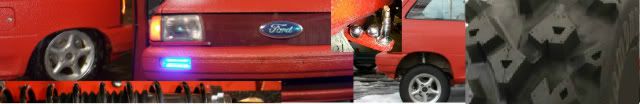
Comment
-
You can download photos after you've uploaded them to photobucket.
Comment

Comment