yep, works now!!!
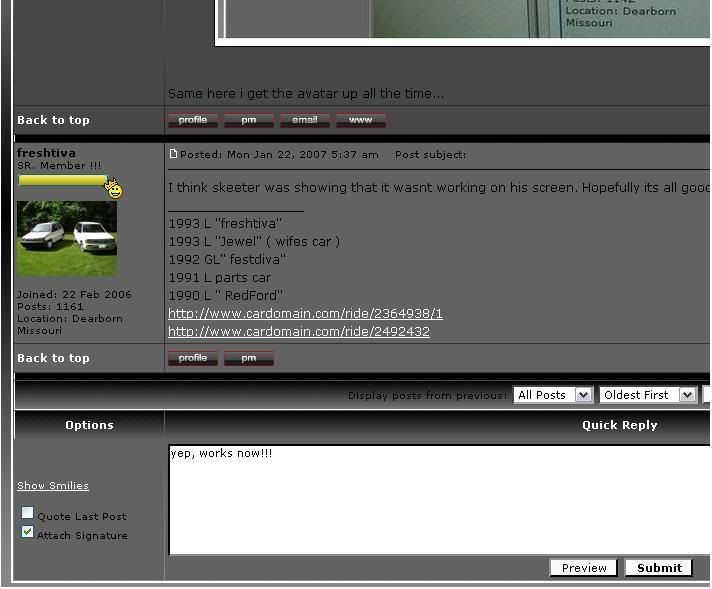
i first used screen shot on my mac, when that was gone i was ticked taht i couldn't do it on windows then i realized that thats what the "prnt scrn" button (3rd from the right, top row on most keyboards) does!!! just hit that button, open up paint and past and crop to whatever part you want, save-as .jpg and your done...
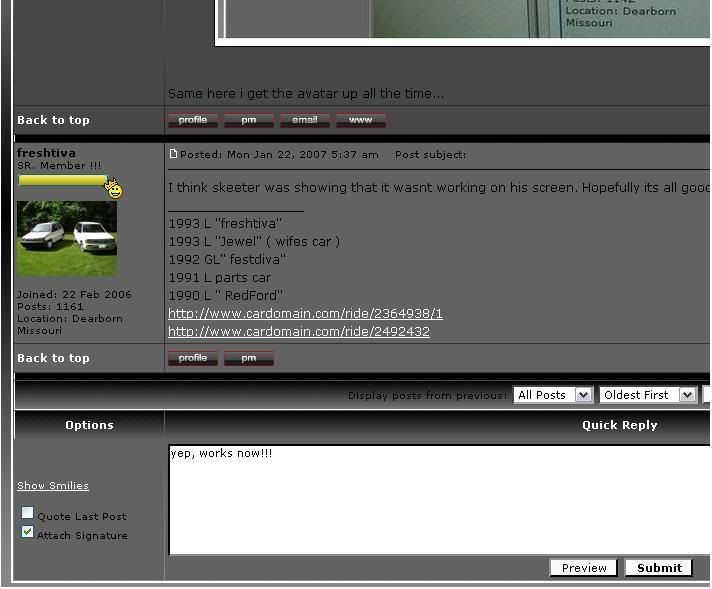
i first used screen shot on my mac, when that was gone i was ticked taht i couldn't do it on windows then i realized that thats what the "prnt scrn" button (3rd from the right, top row on most keyboards) does!!! just hit that button, open up paint and past and crop to whatever part you want, save-as .jpg and your done...

Comment